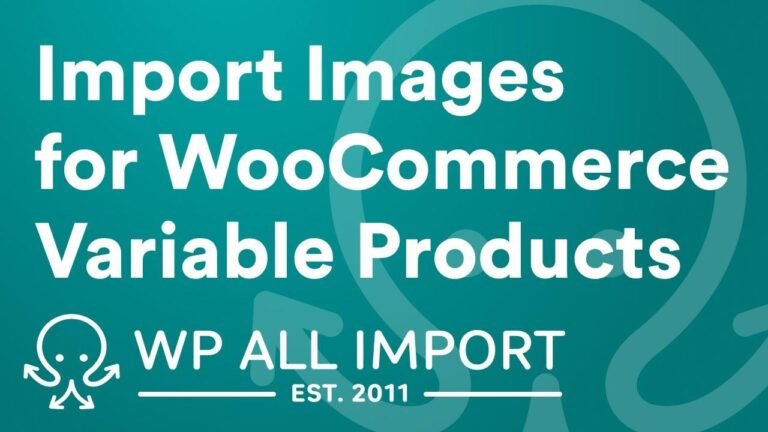xCloud hosting is the next-gen WordPress hosting with a focus on optimizing performance and simplifying the concept of cloud hosting. It offers seamless integration and automation with other cloud providers, one-click server creation, and unlimited website creation. With a user-friendly UI and affordability starting at $5, it’s a top-notch Cloudways alternative for WordPress websites. Plus, you can create one server and 10 sites with a free trial plan, along with $100 Vultr credit. Try it out and experience the magic! 🚀
Introduction
In today’s article, we will explore the new WordPress hosting service, xCloud, and analyze its features and capabilities as a potential alternative to Cloudways for hosting WordPress websites.
xCloud: The Next Gen WordPress Hosting 🌟
xCloud is a dedicated WordPress hosting and server management platform that aims to optimize WordPress websites through automation, performance maximization, and simplified cloud hosting. Let’s delve into the key features of xCloud.
| Features | Description |
|---|---|
| SM Integration and Automation | xCloud allows for seamless integration and automation with other cloud providers, email providers, DNS management, and storage providers, such as GCP, Vure, or other servers. Users can easily set up email, manage DNS, and store data with ease using xCloud’s SM integration and automation capabilities. |
| One-Click Server Creation | With xCloud, users can effortlessly create servers with just a few clicks, obtaining root access from the source server via SSH. Additionally, WordPress setup is quick and efficient, and users can manage staging environments and perform site migration with ease. xCloud ensures seamless server management and unlimited database control, along with auto-healing features. |
| Migration | xCloud offers free WordPress migration, allowing users to smoothly migrate websites from CPanel and SE hosting. The platform also provides site backups and remote storage options for data security and peace of mind. |
xCloud vs. Cloudways: A Comparative Analysis 🔄
Now, let’s compare the features of xCloud with those of Cloudways to determine which platform offers the best hosting alternative for WordPress websites.
| Features | xCloud | Cloudways |
|---|---|---|
| Hosting Type | Cloud | Cloud Servers |
| Pricing | Starts from $5 per month | Starts from $1 per month |
| Root Access | Available in xCloud | Not available in Cloudways |
| Unlimited Website Creation | Supported in xCloud | Available |
| One-Click Engine Configuration for Caching Plugin | Available in xCloud | Not available |
| Full Page and R C Caching | Available in both platforms | Available in both platforms |
| Integration with Cloud Storage | Available in xCloud | Not available |
| Transactional Email Service | Available in both platforms | Available in both platforms |
| WordPress Code Update Feature | Available in xCloud | Not available |
| Automatic Security Updates | Available in both platforms | Available in both platforms |
| Account and Role Management for Teams | Available in xCloud | Not available |
| Multiple PHP Version in the Same Server | Available in xCloud | Not available |
| Build F Site and Server Migration Add Existing Database | Available in xCloud | Not available |
| One-Click Magic Login | Available in xCloud | Not available |
| White Labeling | Available in xCloud | Not available |
| Money Back Guarantee | 14 days in xCloud | Not available |
| Free Trial Plan | Offers 10 sites with one server in xCloud | Not mentioned |
Exploring xCloud’s Unique Features 🔍
Let’s delve into the distinctive features of xCloud that set it apart from other hosting providers, such as its robust team management capabilities, seamless compatibility, automatic updates, and user-friendly interface.
Dashboard Navigation and Features 🖥️
Upon logging into xCloud, users are greeted with a user-friendly dashboard that offers comprehensive team management options, seamless compatibility with caching plugins, unlimited website creation, and automatic updates for themes, plugins, and WordPress core.
Unique Free Trial Plan 🆓
xCloud offers a unique free trial plan that allows users to create one server and install 10 sites, providing an opportunity to explore the platform’s capabilities before making a commitment.
Efficient Server Setup ⚙️
The platform’s intuitive dashboard enables users to create new servers with ease, allowing integration with existing accounts and seamless management of servers across different cloud providers.
Conclusion
xCloud emerges as a promising alternative to Cloudways for hosting WordPress websites, offering a wealth of features, user-friendly interface, and an affordable pricing model. With its robust capabilities and unique free trial plan, xCloud provides users with a compelling hosting solution for WordPress websites.
Key Takeaways
- xCloud offers seamless integration and automation with other cloud providers, email providers, and storage providers.
- The platform provides a unique free trial plan, enabling users to create one server and install 10 sites.
- xCloud’s user-friendly interface and robust team management capabilities set it apart from other hosting providers.
FAQ
Q: Is xCloud suitable for hosting multiple WordPress websites?
A: Yes, xCloud allows for unlimited website creation under one server, making it ideal for managing multiple WordPress websites.
In conclusion, xCloud showcasing its unique features, user-friendly interface, and robust capabilities, emerges as a compelling alternative to Cloudways for WordPress website hosting. With a comprehensive analysis of its features and distinct advantages, users can make an informed decision when choosing a hosting provider for their WordPress websites.



![🔥[NEW GUIDE] Learn to Make Pricing Tables in WordPress using Kadence Blocks🔥](https://wpdanz.com/wp-content/uploads/2024/01/WP-20240116102423-684394-768x432.jpg)