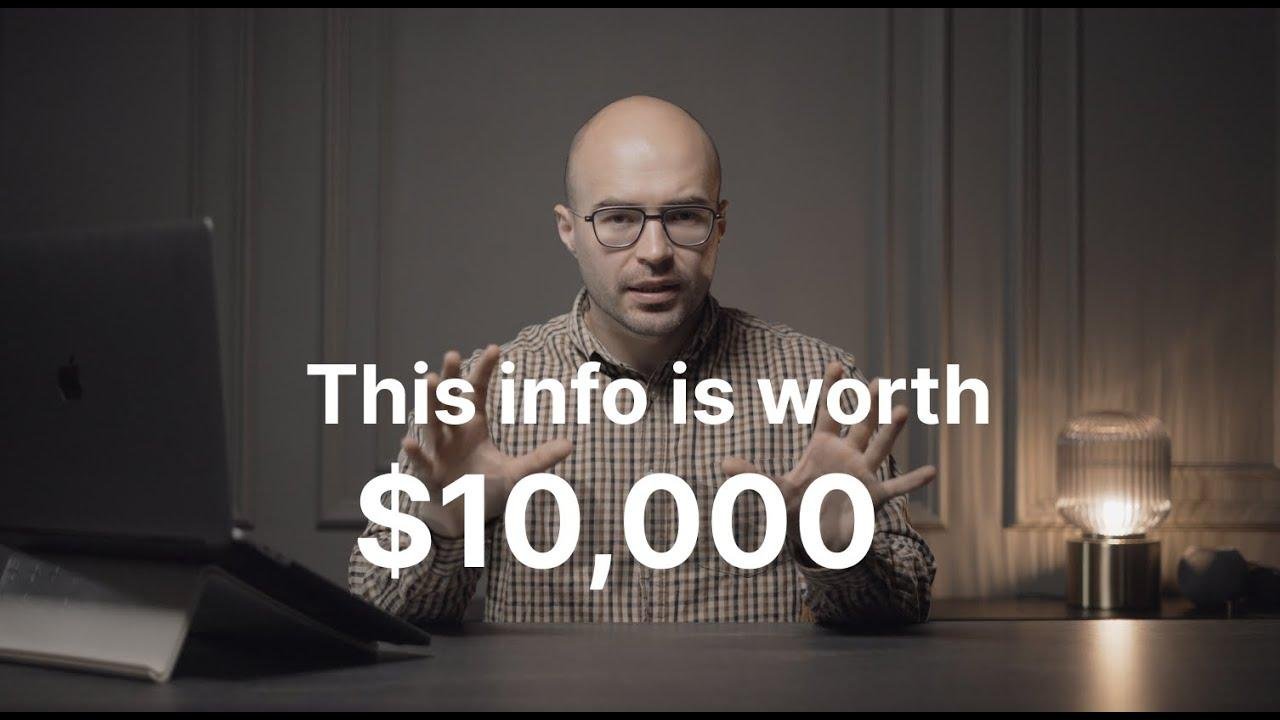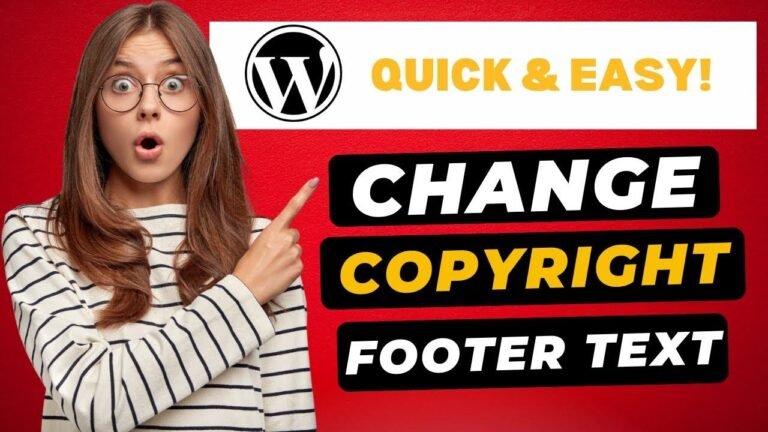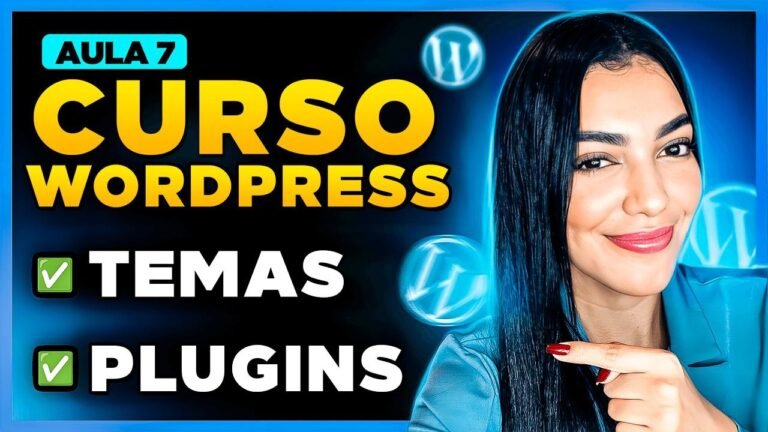- Creating an e-commerce store is like putting together a viral, must-see show. It’s a wild ride that’s exciting and fun, but also not for the faint of heart. But with the right tools and know-how, you can build an online business worth $10,000 without breaking a sweat. And that’s a show worth watching! 🛍️🚀
Introduction
In this tutorial, I will guide you on how to create your own e-commerce store using WooCommerce and WordPress.
Getting Started with WordPress
To get started with an e-commerce store, you first need to decide on a domain name and hosting plan. Make sure to choose a domain name that resonates with your business and then register it. Most websites use popular national domain names. Once you have your domain, you need to set up a server and a hosting plan. I would recommend opting for the world’s fastest hosting server.
Setting up WooCommerce
The next step is to install WooCommerce on your WordPress website. This is a fairly straightforward process and you can find several tutorials on YouTube that guide you through the installation. Once WooCommerce is set up, you can start adding products to your store. You can sell physical products, digital downloads, and manage subscriptions using WooCommerce.
Customizing Your Store
After setting up WooCommerce, you’ll need to choose a theme that visually represents your brand. There are premium themes available that can enhance the look of your store. Additionally, you’ll need to install plugins that will help you manage your store effectively.
Adding Products to Your Store
Once your store is set up, you can start adding products to it. It’s important to create engaging and well-crafted product descriptions, include high-quality images, and structure the product categories effectively.
Optimizing Your Store for SEO
SEO is crucial for ensuring your store ranks well in search engine results. Make sure to optimize your product titles, descriptions, and categories for relevant keywords. Additionally, ensure your website is optimized for speed and mobile responsiveness.
Utilizing WooCommerce Features
WooCommerce offers features such as email marketing systems and dynamic ads that can help in promoting your products effectively. These features enable you to create campaigns, analyze website traffic, and track return on investment.
Troubleshooting and Support
If you encounter any issues during the setup process, it’s advisable to seek support from WooCommerce or hire a developer to assist you with any technical or functional challenges you may face.
Conclusion
Creating an e-commerce store can be an exciting venture, and with the right tools and guidance, you can build a successful online business. WooCommerce provides a user-friendly platform to create and manage an e-commerce store worth thousands of dollars.
| Key Takeaways |
|---|
| – Choosing the right domain and hosting plan is crucial for setting up an e-commerce store. |
| – Install and customize WooCommerce to enhance the functionality of your store. |
| – Optimize your store for SEO to improve search engine rankings. |
| – Utilize features such as email marketing and dynamic ads provided by WooCommerce to promote your products efficiently. |
For any FAQs or recommendations, you can subscribe to my YouTube channel where I discuss e-commerce and website development.