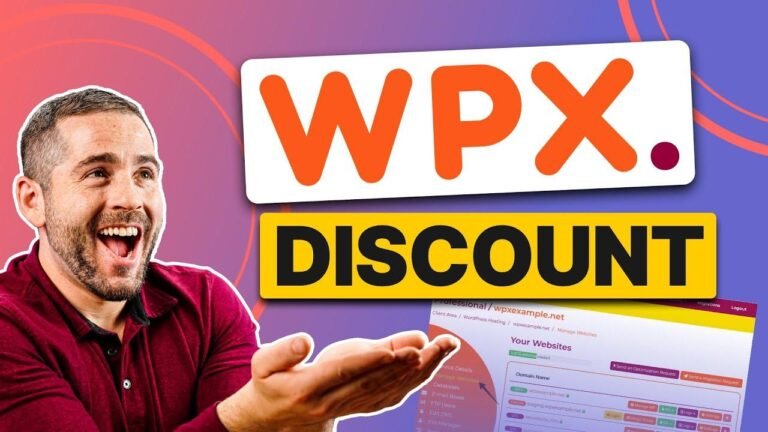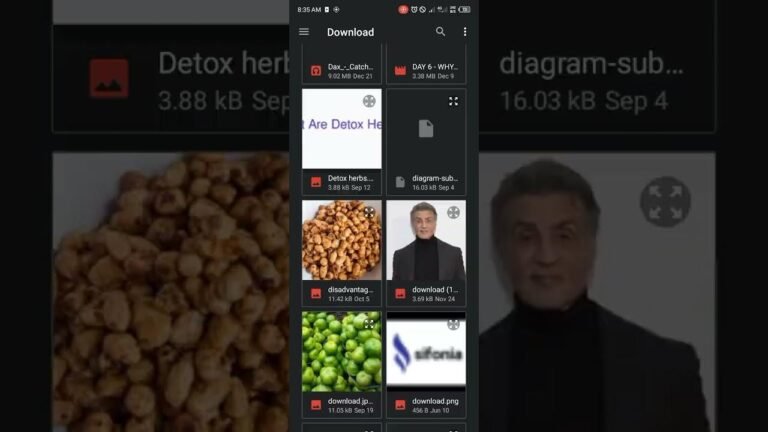AliDropship is the plug-in you need for dropshipping. It’s a bit pricey, but it’s worth it. You’ll break even quickly once you start selling. Connect with AliExpress using the Chrome extension and import products easily. Customize the pricing and settings to fit your needs. It’s the best dropshipping plug-in for WooCommerce. Check it out! 🛍️
Introduction
In my latest video, I demonstrate how to import products from AliExpress to your WooCommerce store. If you’re interested in setting up an online store or venturing into e-commerce, dropshipping from AliExpress is a popular choice. Today, I’ll be sharing insights on this process, along with my recommendations for the best dropshipping plugin.
Initial Set up
I recently completed designing and laying out a new store for a customer. This store focuses on selling artificial roses and similar products. While the store layout and design are complete, we are yet to add any products. This is where the installation of a plugin becomes crucial for dropshipping products from AliExpress.
The Best Plugin for Dropshipping
When it comes to dropshipping from AliExpress, the AliDropship plugin is highly recommended. It offers a wide range of features and provides lifetime updates. While there are free plugins available, this paid plugin is worth the investment. Currently, there is a special offer for Christmas, and I’ll be sharing a coupon code to avail a discounted price of $89.
Setting Up the Plugin
Once you have purchased the plugin, make sure to choose the right version for WooCommerce. It’s essential to fill out all the required information and apply the provided coupon code to save on the purchase. It’s crucial to save the license key, so be sure to store it in a secure location.
Installing the Plugin
After downloading the plugin, you need to upload it to your WordPress dashboard. This process may take a while depending on your internet speed. While it involves an initial investment, the returns from selling products from AliExpress can make it a profitable venture.
Configuring the Plugin Settings
Upon activation, you’ll have access to various settings within the plugin. The pricing formula is particularly important, as it automatically adjusts the cost of the products from AliExpress based on your pricing markup. Additionally, it’s important to activate the automatic pricing updates feature to ensure your product prices are always up to date.
Connecting with AliExpress
To seamlessly import products from AliExpress, you’ll need to connect your store with the AliDropship extension. This involves installing the Chrome extension and authorizing it to link with your WooCommerce store. Once connected, you can easily import products, modify product details, manage images, and publish them to your store.
Final Thoughts
In conclusion, AliDropship is my top choice for a dropshipping plugin for WooCommerce. It simplifies the process of importing and managing products from AliExpress, allowing you to focus on building a successful e-commerce business. I hope this guide has been helpful, and if you have any questions, feel free to leave a comment. Don’t forget to like the video and subscribe for more content on dropshipping, SEO, and content marketing. Thank you for watching, and I’ll see you in the next video! 🌟
Key Takeaways
Here’s a quick summary of the key points covered in this article:
- AliDropship is a recommended plugin for dropshipping from AliExpress to WooCommerce.
- The plugin offers lifetime updates and can be purchased at a discounted price with a special coupon.
- Configuring the pricing formula and automatic updates is crucial for managing product pricing.
- Connecting the AliDropship extension with your WooCommerce store is essential for seamless product imports.