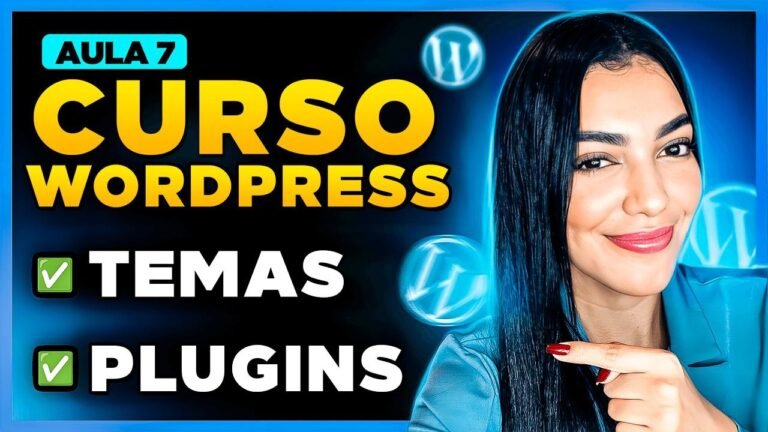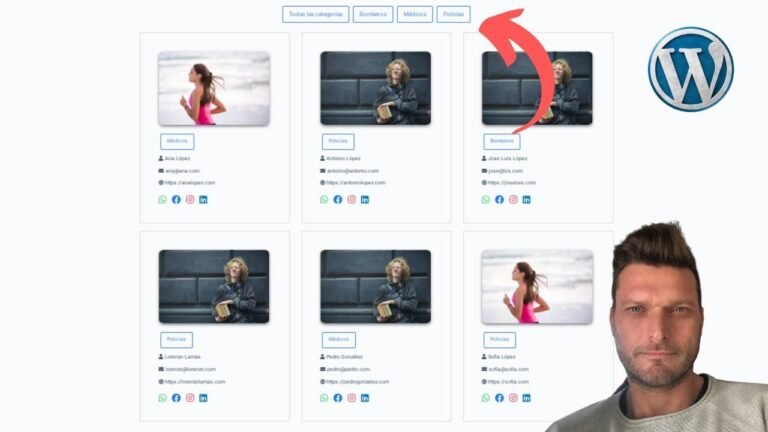"Building a website with WordPress is like being the architect of your online empire. It’s like picking the perfect outfit for a first date – every detail matters. Choosing the right hosting is crucial, like finding the dream home for your website. And customizing the design is like giving your site its own personality. It’s a journey, but the end result is worth it. Let’s craft your digital masterpiece! 🚀"
Introduction
Welcome back to our Channel! Today, we will be sharing a step-by-step tutorial that will allow you to create your very own website using WordPress. This content management system enables you to set up your website without the need for any coding skills. We will also look at hosting options and selecting a plan that best suits your needs.
Setting Up Hosting
When it comes to setting up hosting, there are numerous options available, and it’s essential to choose a reliable web host. DreamHost is one of the reputable hosting providers recommended for using with WordPress. They offer various plans, including a free plan with a certain amount of storage. However, if you’re considering using WordPress more seriously, it might be worth exploring their business plan.
Design Process
The design process is a critical part of creating a website using WordPress. It involves selecting templates, choosing header and footer categories, and adding content. For instance, when picking a header, you need to consider how your site logo and title will be displayed. You can also categorize your website based on the type of site you’re developing, such as a business site or a personal blog.
Customizing Templates
Once you’ve selected a template, you can further customize it by selecting different patterns for the design. For the site’s structure, you can choose different blocks and elements, which will allow you to introduce various types of content and features to your website.
Adding Content
Adding content to your site is a crucial step in the website development process. This includes incorporating images and text throughout the site. Remember to add captivating images that portray your company’s essence and provide information about your brand. You can link your content and use different blocks to enhance your website’s visual appeal.
Editing and Publishing
After adding content, it’s essential to edit and review your site before publishing it. You can adjust the layout, design, and styling to ensure that everything looks appealing to your audience. Once you’re satisfied with the changes, you can publish your website and share it with your acquaintances.
Managing Your Site
WordPress also allows you to manage your website efficiently by organizing elements, such as menus and posts. If you require changes in the future, you can easily edit your existing content and customize the design of your site.
Conclusion
In conclusion, creating a website using WordPress is a seamless process that involves setting up hosting, customizing templates, adding content, and managing your site. By following the steps in this tutorial, you can design and publish your website with ease. We hope this comprehensive guide helps you embark on your website development journey. Thank you!ま
Key Takeaways
- Select a reliable hosting provider, such as DreamHost, for your WordPress website.
- Customize templates and select patterns that suit your website’s structure.
- Incorporate captivating images and engaging content to enhance your site’s appeal.
FAQ
Q: Can I use WordPress for business websites?
A: Yes, you can use WordPress to create business websites by selecting appropriate templates and adding relevant content.
Check out the detailed tutorial video on setting up WordPress for your website. Step-by-Step WordPress Tutorial
-that can through all the all have website watch consider a comment of be to you accordingly so you in video when we’ll we how we set WordPress on our you