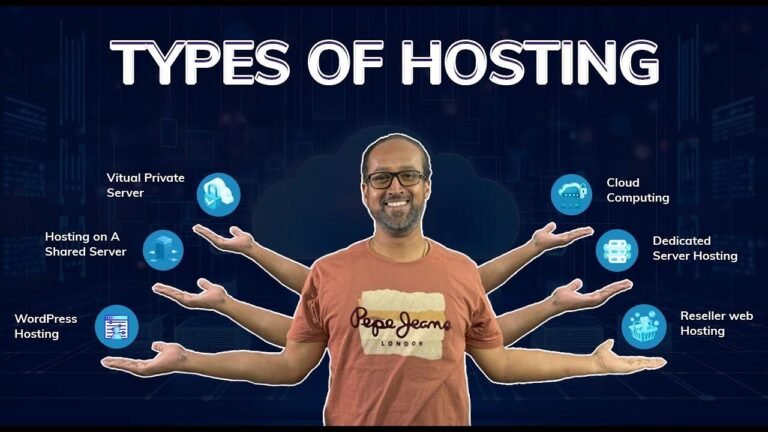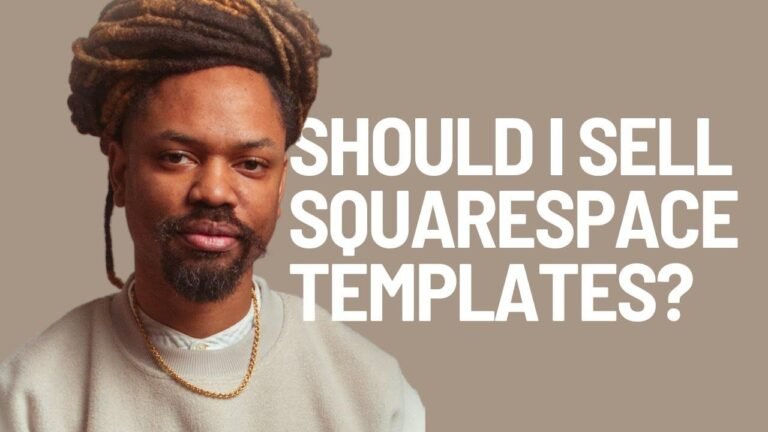Good quality hosting is like having a fortress for your website. With a web application firewall, siloed sites, and regular updates, you’re building a strong defense. Add in backups, a security plugin, and two-factor authentication for an impenetrable fortress. Firewalls and a tool like Patch Stack add extra layers, while keeping everything updated and practicing good housekeeping ensures maximum security. 🔒
8 Practical Tips For Better WordPress Security 2024
🛡️
When it comes to WordPress, ensuring security is crucial. With 43% of the internet powered by WordPress, it’s important to address the vulnerabilities that can leave sites susceptible to hacking. Recent events involving security breaches have led to a greater need for reinforced security measures.
The Importance of Quality Hosting
Hosting with security measures in place is vital, as it can significantly impact the security of your website. Key factors to consider when selecting a hosting provider include the presence of a web application firewall (WF), siloed sites for independent protection, and regular updates to prevent potential vulnerabilities.
| Hosting Security Measures |
|---|
| Web Application Firewall |
| Siloed Websites |
| Regular Updates |
Emphasizing the Need for Backups
In addition to your hosting company’s daily backups, it’s beneficial to implement an extra layer of protection with your own backups. Utilizing plugins like wpv Backup Pro to perform automatic backups and store them offsite provides added security in the event of server issues.
| Types of Backups |
|---|
| Daily Backups |
| Offsite Storage |
Integrating Security Plugins
Implementing security plugins such as Solid Security, which includes features like monitoring file changes and two-factor authentication, serves as an effective method to bolster your site’s security. These plugins work in conjunction with other security measures to provide comprehensive protection.
Utilizing Two-Factor Authentication
Two-factor authentication adds an extra layer of security when logging into your website. It involves verification methods such as email codes or authentication apps, which help prevent unauthorized access.
Strengthening Defenses with Firewalls
Firewalls, particularly 6G, 7G, or 8G, play a critical role in blocking incoming attacks and identifying potential vulnerabilities. Adding these rules to your .htaccess file enhances your site’s protection, contributing to a multi-layered security approach.
Leveraging Patching Tools
Tools like Patch Stack offer advanced security features and automate the patching process to address vulnerabilities promptly. With options for IP block lists and V patching, these tools provide an extra layer of protection for your site.
Prioritizing Updates for Themes and Plugins
Keeping themes, plugins, and WordPress core updated is essential to mitigate potential security risks. Regular updates help address vulnerabilities and ensure that your site remains secure and functional.
Implementing Good Housekeeping Practices
Adopting fundamental security practices, such as using strong passwords, unique usernames, and plugins that enforce password strength, contributes to overall security. It’s crucial to maintain good housekeeping to minimize potential security threats.
In conclusion, prioritizing security measures is crucial for maintaining a secure WordPress website. By integrating a multi-layered approach, including quality hosting, backups, security plugins, and good housekeeping practices, you can enhance your site’s security and protect it from potential threats.
Key Takeaways
- Quality hosting with security measures is essential.
- Regular backups, both from your hosting provider and offsite, are crucial.
- Security plugins like Solid Security and Patch Stack offer advanced protection.
- Up-to-date themes, plugins, and core files are vital for security.
- Good housekeeping practices, including strong passwords and unique usernames, are fundamental for maintaining security.
- Utilizing firewalls and two-factor authentication enhances security measures.
Should you have any questions or additional insights to share, feel free to leave a comment below. Your input is invaluable in furthering our collective understanding of WordPress security.
I hope you found this information useful. To learn more, you can explore applicable links provided in the description. My name is Paul C, and this is WP TS. Until next time, take care!