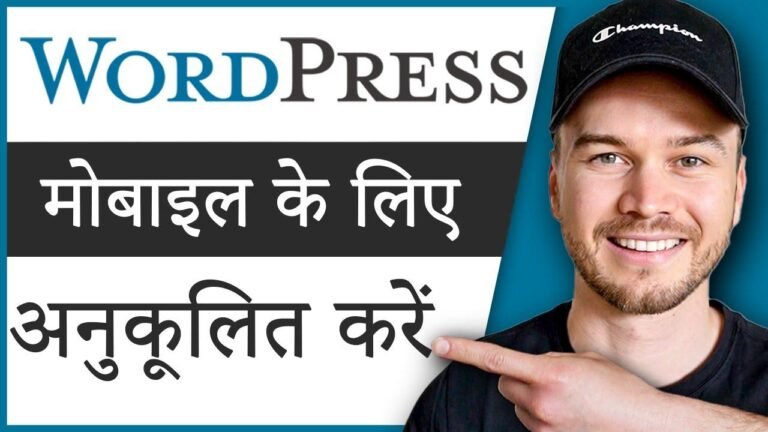"Setting up your Shopify store is like building a house. From creating your account to customizing your website, it’s a hands-on process. Just like picking the right theme for your store, it’s all about finding your style. Don’t forget the details, like adding products and organizing your collections. It’s like curating a gallery! And when it comes to payments and shipping, it’s like setting up the foundation for your store. Every step is crucial, like pieces of a puzzle coming together. Now, your store is ready to go live and impress the world! 👍🏼🏠"
Chapter 1: Getting Started with Shopify
As a beginner, setting up a Shopify store might seem daunting, but fear not! In this tutorial, we’ll guide you through the entire process, from creating an account to making your first sale.
When you sign up for Shopify, you’ll be immediately taken to the Shopify dashboard where you can start building your store. The first step is to choose the right theme for your online store. Shopify offers a variety of free and paid themes that you can browse through to find the perfect fit for your store.
| Free Themes | Paid Themes |
|---|---|
| Debut | Minimal |
| Brooklyn | Boundless |
| Narrative | Impulse |
You can see the available themes and view a demo store to preview how they will look. Once you’ve selected a theme, you can apply and customize it to match your brand’s style and aesthetic.
Chapter 2: Customizing Your Store
After choosing your theme, it’s time to customize your store’s design. Shopify makes it easy to customize your website’s header, footer, and other sections using the built-in editor. You can also change the colors and fonts to match your brand identity.
Sections and Menus
In the editor, you can add, remove, or rearrange sections and menus to create the perfect layout for your store. You can also customize your website’s color scheme and font styles to make it more visually appealing and consistent with your brand.
Adding Your Logo and Images
It’s crucial to upload high-quality, eye-catching images and your logo to your Shopify store. Customizing the images and logo will make your store more visually appealing and memorable to your visitors.
Chapter 3: Adding Products
The heart of your Shopify store lies in the products you sell. This chapter covers everything from adding products to organizing and customizing your inventory. You can add detailed descriptions, upload images, manage product variants, and set pricing and inventory control for each item.
Managing your Inventory
When adding products to your Shopify store, ensure that you have clear descriptions, high-quality images, and accurate pricing and inventory details. This will help attract and convert potential customers.
Chapter 4: Creating Collections
Collections are a way to organize your products into groups. You can create collections based on category, brand, sales, or any other criteria that fit your business needs. This helps customers find products that meet their specific needs quickly and easily.
Featured Products and Collections
Prominently display your featured products and collections to showcase your bestsellers and new arrivals. This can help increase sales and promote specific items to your customers.
Chapter 5: Marketing and Sales
Once your Shopify store is set up and ready to go, it’s essential to focus on marketing and sales. Enhanced visibility and targeted promotion can drive traffic and lead to more conversions.
Checkout and Payment Options
Provide a smooth and secure checkout experience for your customers by enabling and customizing the payment options. This will ensure a hassle-free experience and encourage customers to complete their purchase.
Refund and Policy Pages
Add a comprehensive refund policy and terms of service to build credibility and trust with your customers. This will create a transparent and reliable shopping experience, which is crucial for an online business.
Conclusion
By following this tutorial, you will have a fully operational Shopify store ready to attract and convert potential customers. With a visually appealing design, comprehensive product listings, and efficient checkout process, your Shopify store is poised for success.
Key Takeaways
- Choose a theme that aligns with your brand’s style.
- Customize your store’s design and visuals to appeal to your target audience.
- Create organized product collections for easy navigation.
- Implement a secure and user-friendly checkout process.
- Establish a transparent and reliable shopping experience with refund and policy pages.
For more details and advanced tips, visit Shopify Help Center! 🚀