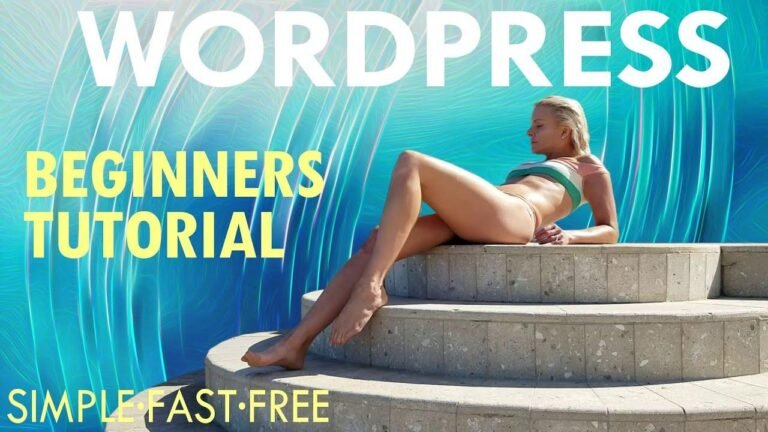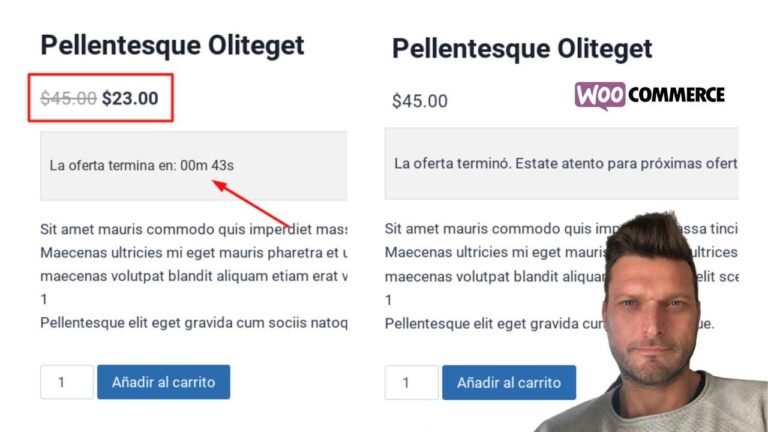"Installing and customizing the Blogus WordPress theme is a piece of cake! With three free themes to choose from, you can easily import the demo and customize it to your liking. Add your logo, social icons, and customize the site identity. You can even edit the featured posts and menu items with ease. It’s a lightweight theme with no extra plugins needed. The possibilities are endless! 🌟"
In this tutorial, we will walk you through the process of installing the Blogus theme, importing demo content, and customizing it to create your ultimate personal blog. The theme offers three free demos, each with its own unique style – a great option for those looking to start a simple yet elegant personal blog.
How to Install and Customize Blogus Theme
Upon entering your WordPress dashboard, navigate to ‘Appearance’ and click on ‘Themes’. Search for ‘Blogus’ and install the theme before activating it. Then, import the demo content of your choice by selecting from the available free templates.
Customizing Your Blog
Once the theme is activated and the demo content imported, you can begin customizing your blog to give it a personal touch. Start by adding a logo and site title under ‘Site Identity’ in the customization settings. Additionally, you can add social media icons, and customize the menu and sidebar settings to align with your preferences.
Styling and Design Options
Next, dive into the ‘Theme Options’ to edit typography settings, layout options, and make style adjustments. You can also modify the slider, logo, and social media icons to further personalize your blog page.
Managing Blog Posts
To manage blog posts, go to the dashboard and access the post editor. You can easily edit, delete, or add new posts, select categories, and add tags to improve search engine optimization. Utilize the featured image and tag sections to enhance the visibility of your posts.
Customizing Sliders and Menus
Within the theme customization, explore the options to enable and customize the slider section to showcase your featured posts. You can also manage and rearrange your menus using the ‘Menus’ section to ensure a user-friendly and well-structured website.
Finalizing Your Blog
As you refine the visual experience and content of your blog, we recommend exploring additional features such as contact forms to further enhance your readers’ interaction and engagement. Feel free to leave a comment for further guidance and support on theme customization.
Conclusion
With the Blogus theme, creating a customized personal blog is a straightforward and enjoyable process. Whether you’re sharing your passions, interests, or experiences, this theme provides a flexible and intuitive platform for your blogging journey. Happy blogging!
Key Takeaways:
- Blogus WordPress theme offers three free demos
- Customization options include logo, social icons, sliders, and menu settings
- Managing blog posts, categories, tags, and featured images is seamless
- Utilize contact forms to enhance reader engagement
- Easy-to-follow steps for beginners and experienced bloggers alike.
FAQ:
Q: Can I customize the Blogus theme without purchasing the pro version?
A: Yes, the customization features used in this tutorial are all available in the free version of the Blogus theme.
For related tutorial videos and additional tips, visit our website. Thank you for choosing Blogus for your personal blog!