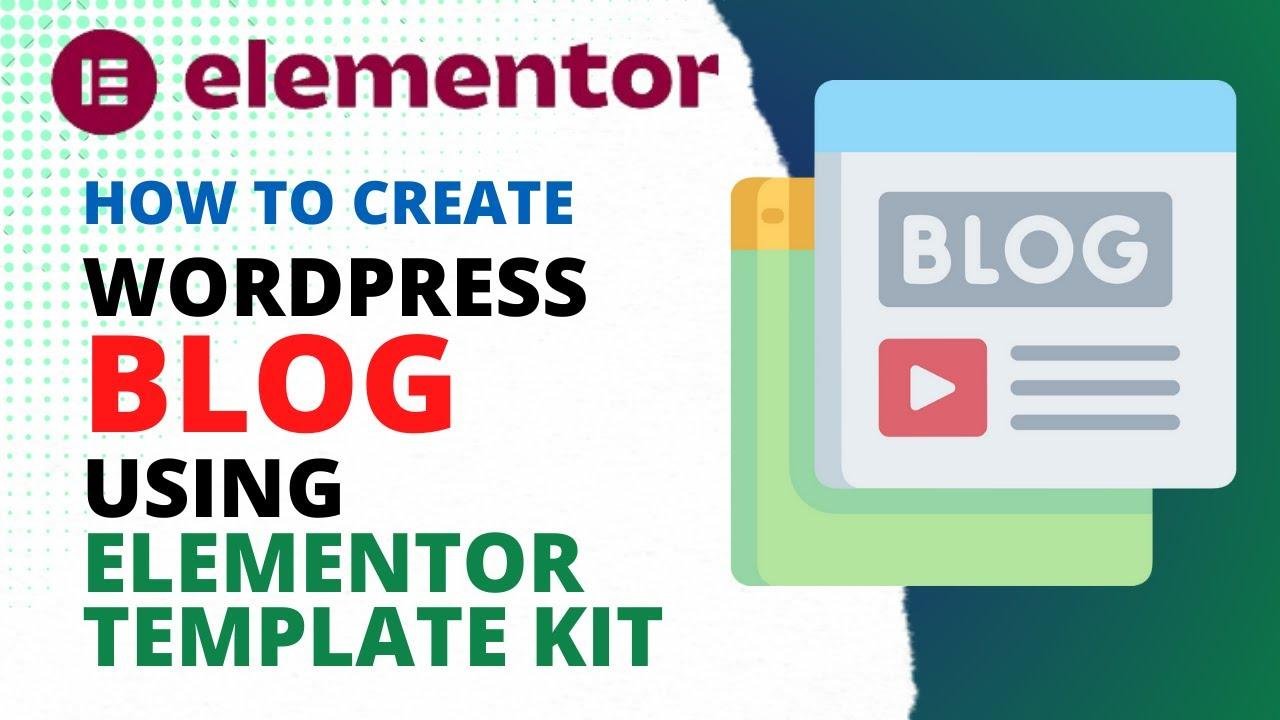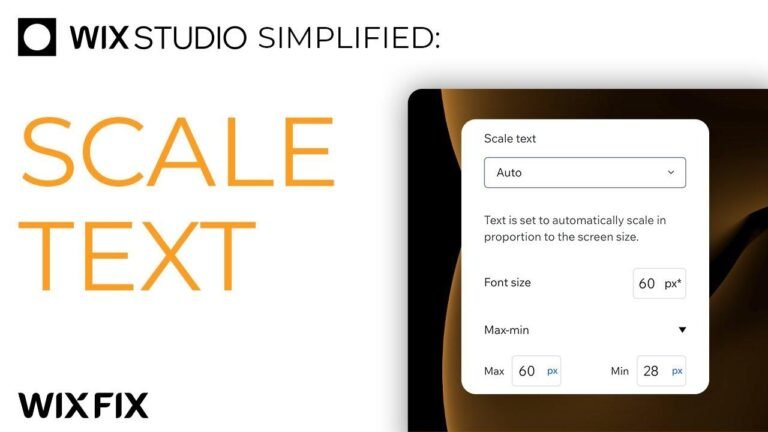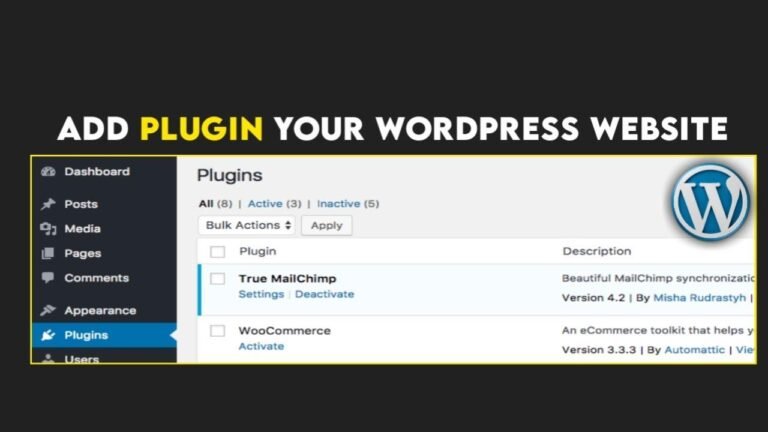Create a stunning WordPress blog with the Elementor template kit! No need for expensive premium themes, with thousands of affordable kits available. Customize your website with ease using Elementor Pro Builder. From design to e-commerce, Elementor has you covered! Unlock the power of Elementor and unleash your creativity! 💻🚀 #WordPress #Elementor
Introduction
In this article, we will be discussing the process of creating a professional-looking blog using the Elementor template kit. This kit is an affordable and versatile tool that allows you to design your website with ease. Whether you are a seasoned web designer or a beginner, Elementor template kit offers a variety of options to customize your site.
Getting Started with Elementor
Before we dive into the details of the Elementor template kit, we need to install it on our WordPress website. The kit comes with a wide range of premade templates, images, and videos that you can use to enhance the look and feel of your website. With a monthly subscription, you gain unlimited access to an array of design resources.
Selecting a Template Kit
Once you have installed the Elementor template kit, you can browse through the available templates to find one that suits your needs. From professional layouts to blog-specific designs, there is a wide variety of options to choose from. The versatility of these templates allows you to customize them to fit the unique style of your blog.
Customizing Your Template
After selecting a template, you can easily customize it to match your branding and layout preferences. With the Elementor theme Builder feature, you can create a cohesive and professional look for your website. The easy-to-use interface and drag-and-drop editor make the customization process a breeze.
Installing and Activating the Template Kit
To begin using your selected template, you need to import it into your Elementor library. Once imported, you can apply the template to different sections of your website, including the homepage, blog page, and more. Moreover, the Elementor theme Builder feature allows you to customize elements such as headers, footers, and single post layouts.
Creating a Cohesive Website Design
By customizing the headers, footers, and single post layouts, you can create a seamless and attractive design for your blog. The easy-to-follow process allows you to achieve a professional look without the need for coding or advanced design skills. Additionally, the template kit comes with options for adding social media icons, contact forms, and more.
Exploring Layout Options
The Elementor template kit provides an extensive collection of layout options for different types of blogs, including travel, lifestyle, fashion, and more. You can preview these layouts to find the perfect fit for your blog’s theme and style. The versatility of the kit ensures that you can create a unique and visually appealing blog design.
Customizing Individual Blog Posts
With the Elementor template kit, you can customize individual blog posts to enhance the user experience. Add featured images, social media sharing options, and related post sections to keep your audience engaged. The user-friendly interface allows you to make these customizations without any hassle.
Creating a Dynamic Homepage
The Elementor template kit allows you to create a dynamic and engaging homepage for your blog. You can feature multiple blog posts, categorized sections, and social media links to create a visually appealing and functional landing page. The versatility of the templates ensures that you can create a unique and attractive homepage.
Adding a Contact Page
To complete your blog website, you can easily create a contact page using the Elementor template kit. With premade templates and customizable options, you can add contact forms, address details, and social media links to provide a seamless user experience. The process is straightforward and can be completed in just a few steps.
Conclusion
In conclusion, the Elementor template kit is a versatile and affordable tool for creating a professional-looking blog website. With a wide range of premade templates, customizable layouts, and design resources, you can enhance the visual appeal and functionality of your blog without any hassle. Plus, with the easy-to-use interface, the process of customizing your website becomes fun and enjoyable.
Key Takeaways
- The Elementor template kit offers a variety of premade templates and design resources for creating a professional blog website.
- The kit’s easy-to-use interface and drag-and-drop editor make the customization process a breeze.
- With custom headers, footers, and single post layouts, you can create a cohesive and visually appealing blog design.
- The kit allows you to create a dynamic homepage and a contact page with ease.
- The versatility and affordability of the Elementor template kit make it an ideal tool for bloggers of all skill levels.
FAQ
What are the benefits of using the Elementor template kit?
The Elementor template kit offers a variety of premade templates, customizable layouts, and design resources for creating a professional blog website.
Can I customize individual blog posts with the Elementor template kit?
Yes, the kit allows you to customize individual blog posts to enhance the user experience by adding featured images, social media sharing options, and related post sections.
Is the Elementor template kit suitable for beginners?
Yes, the kit’s easy-to-use interface and drag-and-drop editor make it suitable for bloggers of all skill levels, including beginners.
How does the Elementor template kit enhance the visual appeal of a blog website?
The kit allows you to create cohesive and visually appealing designs by customizing headers, footers, and single post layouts to match your branding and layout preferences.