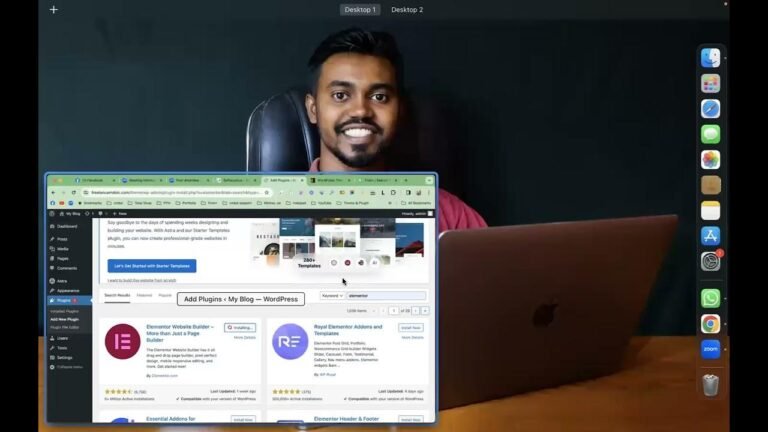Installing a theme from Themeforest to WordPress is like a virtual shopping spree. Just click, buy, and before you know it, you’ve got a new look for your website! It’s like getting a fresh coat of paint for your online home 🖌️. Just remember to follow the instructions, install the necessary plugins, and customize to make it your own. Easy peasy!
In this tutorial, I will guide you through the process of installing a theme from Themeforest.net to WordPress. We will go through each step in detail, starting from purchasing the theme to installing it on your WordPress website.
Finding and Purchasing the Theme 🛒
Firstly, you need to find the theme you want to use. If you already have a theme in mind, excellent! If not, you can visit the Themeforest website to explore their extensive collection of themes. Once you’ve found the theme you want, you can proceed to purchase it. Simply add the theme to your cart and proceed to checkout.
| Price | Payment Method |
|---|---|
| $23 | PayPal |
Completing the Purchase 💳
Once at the checkout, you can choose your payment method, fill in your billing details, and complete the purchase. After the payment has gone through, you will receive a confirmation email with a download link for your theme.
"PayPal has made the payment process quick and easy."
Downloading and Installing the Theme 🚀
After confirming your email, you can download the ‘installable WordPress file’ from the link provided in the email. Once downloaded, head over to your WordPress dashboard. Hover over ‘Appearance’ and click on ‘Themes’. Then, upload your theme by selecting the file you downloaded and clicking ‘Install Now’. Don’t forget to activate the theme once it’s installed.
| Action | Result |
|---|---|
| Upload theme | Success |
| Install theme | Success |
| Activate theme | Success |
Theme Customization and Additional Plugins 🛠️
Depending on the theme you choose, there may be additional plugin requirements. Make sure to install any necessary plugins to get the most out of your theme. Once installed, you can customize your theme by going to the ‘Customize’ section in your dashboard.
"Customizing your theme is crucial for creating a unique and personalized website."
Conclusion
Now you have successfully installed and activated your Themeforest theme on WordPress. You can now start customizing your theme and building your website according to your preferences and needs.
Key Takeaways 📝
- Purchasing and installing a theme from Themeforest requires a few simple steps.
- Customizing your theme is crucial for creating a unique website.
- Always follow the requirements and instructions provided by your chosen theme.
Feel free to check out the FAQ section for any additional queries you may have regarding installing themes on WordPress.