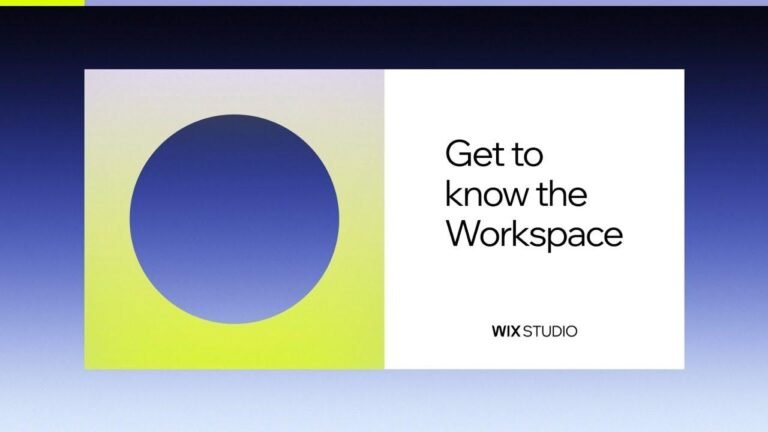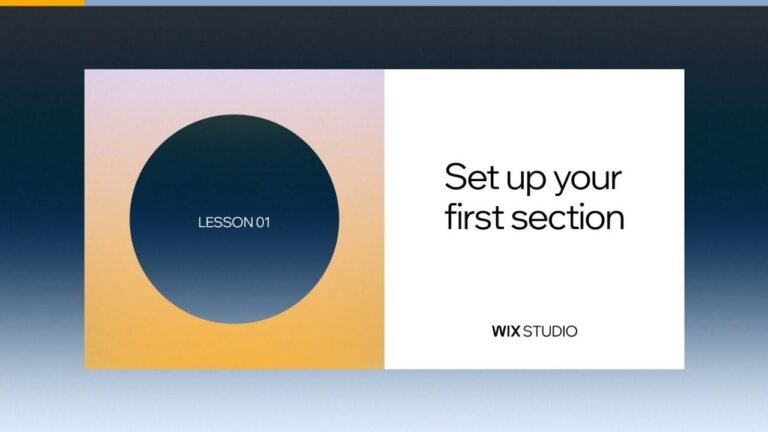Cracking the Wix code with no tech savvy? My buddy’s a web wizard now! 🧙♂️✨ He tinkered and toyed until—BAM!—he churned out a digital masterpiece, no sweat. Takeaway? With a sprinkle of guidance and a dash of trial and error, even a newbie can serve up a website feast. 🍽️💻 Let’s break it down: a tweak here, a resize there, a dash of padding—chef’s kiss! 🤌 The recipe for a sleek, eye-candy site that’s as smooth on mobile as butter on toast. 📱➡️👀🍞 #DIYWebDesign #WixMasterpiece #NoobToPro
Key Takeaways from Fixing a Wix Studio Site
| Key Takeaway | Description |
|------------------------------------------------|----------------------------------------------------|
| Simplifying the Fixing Process | Focusing on ease and simplicity to make improvements.|
| Attention to Visual Balance and Proportions | Adjusting image and element sizes for better visual harmony.|
| Implementing Spacing and Alignment Techniques | Using spacing controls and alignment for a more polished look.|
| Effective Utilization of Padding and Margins | Using padding and margins to refine the layout. |
| Keeping Elements Responsive | Ensuring a seamless experience across devices. |
| Subtle Text and Color Adjustments | Enhancing readability and aesthetics. |
Breaking Down the Website Review and Initial Impressions 📝
Understanding the Initial Layout Created by a Wix Beginner
To assess a website built on Wix Studio without any prior experience, it’s important to first look at the foundational elements that a new user has put together—considering the limited guidance they received, the layout was rather impressive!
Evaluating the Aesthetic Aspects of the Wix Creation
While the newcomer did a commendable job in the site’s construction, certain aesthetic tweaks could further enhance its overall appearance; notably, image positioning and proportions are key areas for refinement.
Diving Deeper into Specific Site Adjustments 🛠️
Adjusting Image Proportions and Alignments for a Cleaner Look
At times, images may seem clipped or improperly scaled, thus unbalancing the layout. Resetting image proportions and repositioning them can resolve these issues, contributing to a cleaner appearance.
Fine-tuning Text and Button Appearances for Better Usability
Altering text sizes, colors, and paragraph alignments along with adjusting button sizes can greatly improve usability while ensuring that these elements work together harmoniously on the page.
Advanced Techniques for Professional Layout Optimization 🎨
Strategically Adding Padding and Spacing to Enhance Layout Structure
Appropriate padding and spacing between elements are crucial in creating a structured layout that is both easy on the eyes and functionally sound.
Implementing Column and Container Tactics for Improved Design
Using containers and columns effectively can help in organizing content better; adding padding selectively within containers ensures that elements are neatly presented.
Ensuring that Alignment and Spacing are Responsive and Consistent
It is essential to maintain alignment and spacing that are responsive across various devices, keeping the site’s layout consistent and accessible for all users.
Final Touches and Additional Refinements for a Polished Website 🌟
Applying Final Adjustments to Elements and Responsivity
Fine-tuning the last elements, such as text sizes and image alignments, will make sure that each section of the site looks polished and refined.
Wrapping up with an Overview on Site Improvements and Next Steps
In concluding the site tweaks, a final review ensures that all changes contribute toward a more professional and aesthetically pleasing Wix website ready for its audience.
Practical FAQs for Aspiring Wix Studio Designers 🗂️
| Frequently Asked Question | Answer |
|------------------------------------------------|------------------------------------------------------|
| How can I make my images not look clipped? | Reset image proportions and realign them as needed. |
| What's the ideal button size for my website? | Choose a size that balances visibility and aesthetics, often around 129x46 pixels. |
| How do I maintain consistent spacing? | Utilize the item spacing feature to apply uniform values across the site.|
| Can I make my Wix site look professional without design experience? | Yes, by following simple guidelines and adjustments.|
| How do responsive values help my website? | Responsive values ensure your website's layout adapts across different devices smoothly.|