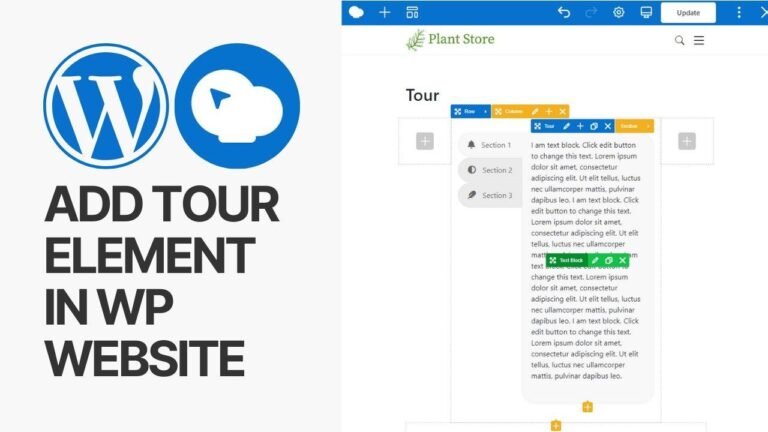Create a stunning gallery on your WordPress site for free with Elementor! No need for fancy upgrades, just follow these simple steps to add a basic gallery to your site. Easily customize image sizes, captions, borders, and more. Don’t forget to hit publish and show off your beautiful gallery to the world! 🌟📸 #WordPress #Elementor #GalleryTutorial
Summary: In this tutorial video, CL from Visual Model WordPress demonstrates how to create a basic gallery on a WordPress website for free, using the Elementor plugin. The tutorial provides step-by-step instructions for installing the plugin, adding images to the gallery, customizing the layout, and finalizing the gallery.
Installing Elementor Plugin (⚙️)
The first step to creating a basic gallery on your WordPress website is to ensure that the Elementor plugin is installed. If it’s not already installed, you can easily add it by accessing the WordPress dashboard and navigating to the plugins section. Once you have the plugin installed, you can proceed to the next steps.
Adding the Gallery to Your Page (🖼️)
After installing the Elementor plugin, you need to create a new page on your WordPress website and access the Elementor editor. Within the editor, you can choose the column layout and add the "Basic Gallery" widget to any section of your page.
Uploading Images to the Gallery (📷)
Once the gallery widget is added, you can select and upload images from your media library or directly from your computer. You can customize the images by applying captions, specifying link options, and adjusting the image resolution for optimal display.
Customizing the Gallery (🎨)
After adding the images, you have the option to customize the gallery’s layout, spacing, borders, and alignment using the style and advanced settings in the Elementor editor. This allows you to create a visually appealing and well-organized gallery on your website.
Publishing and Customizing (✅)
Once you’ve completed the steps of creating and customizing the gallery, you can finalize the process by hitting the publish button to update your page. Additionally, you have the flexibility to further customize the gallery and make adjustments to the images as needed.
Key Takeaways:
- Creating a basic gallery in WordPress using the free Elementor plugin is a simple and effective process.
- Customizing the layout and appearance of the gallery can enhance the visual appeal of your website.
- Uploading optimized images and applying consistent sizing can improve the overall presentation of the gallery.
Conclusion: By following the tutorial provided by CL from Visual Model WordPress, you can easily add a basic gallery to your WordPress website at no cost. The step-by-step instructions and customization options make it straightforward to create an attractive gallery for showcasing your images.