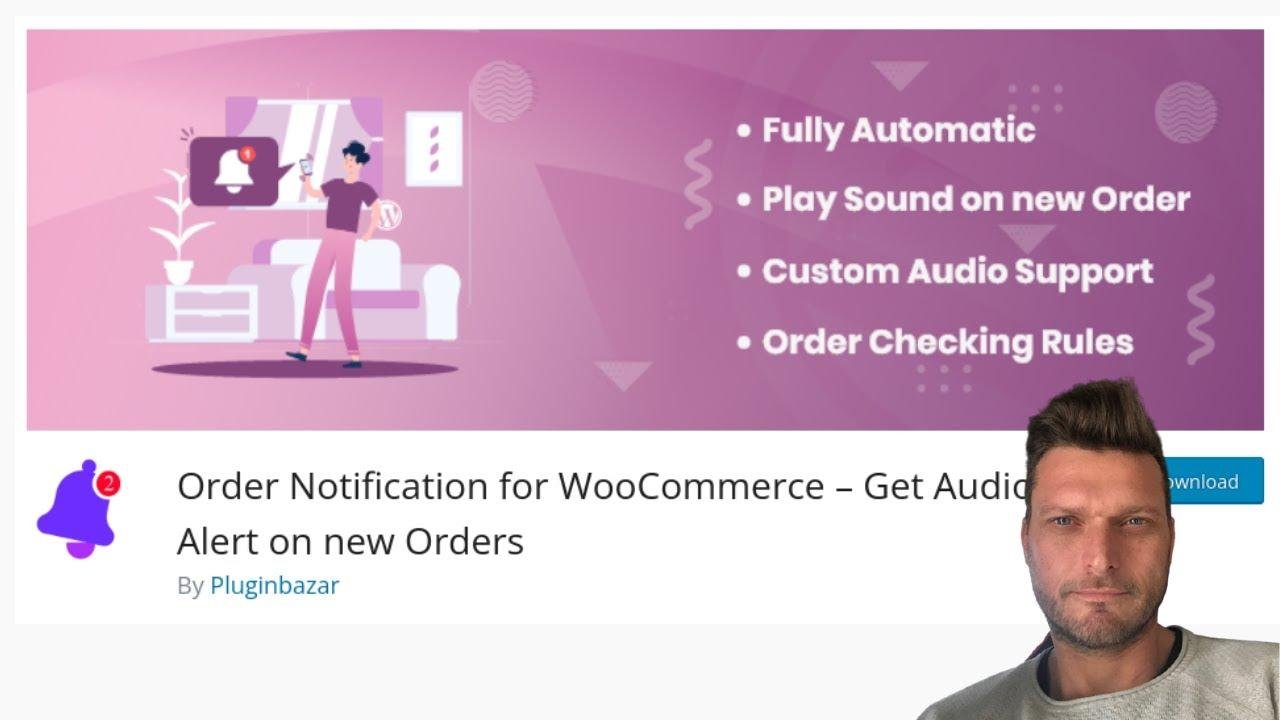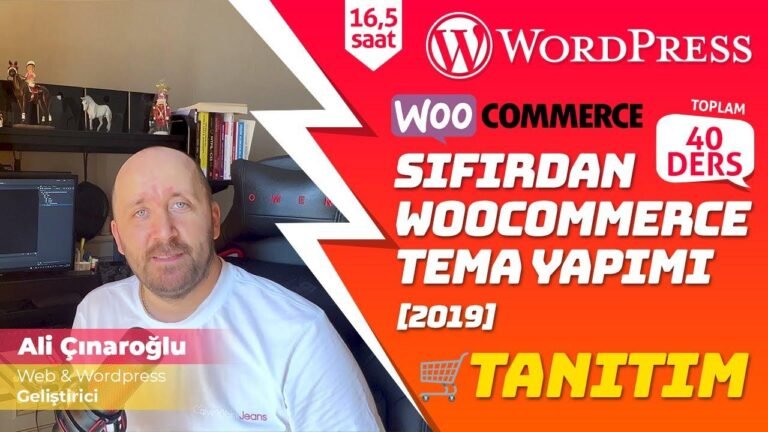The plugin is a game changer for WooCommerce store owners. Get notified with an audio alert for every new order. No need to constantly check your emails. It’s like having a personal assistant shouting "You got a new order!" 🎉 Just activate the plugin and you’re all set. Original sound or Pro version available. 🎵
🎶
Summary:
In this video, we will review a free plugin that allows us to receive audio notifications every time we get an order in our WooCommerce store. The plugin is straightforward to install and activate, with an option for a Pro version that allows custom sounds and filtering for specific products or categories.
Installation and Configuration
Simple Setup Process 🛠️
Upon installation and activation, the plugin creates a new tab where users can enable or disable the audio notifications. It’s important to keep this tab open while working on the site to ensure the plugin remains functional.
| Feature | Description |
|---|---|
| Audio Notifications | Allows the user to turn the notifications on and off |
| Pro Version | Provides the option for custom sounds and sound filtering |
Making Use of the Plugin 🎧
How It Works:
Simply click "activate" on the interface to start receiving audio notifications for each order that comes through the WooCommerce store. This feature is useful for restaurant websites that accept online orders, allowing admins to receive audible alerts for new orders, providing ample time to prepare them without constantly checking email notifications.
Testing the Plugin
Order Placement and Sound Verification 🔈
I have demonstrated the simplicity of this plugin by placing an order and showing how the audio notification promptly alerts the admin when a new order is received, allowing them to view and process the order efficiently.
Testing the Response 📱
After finalizing the order, the seamless sound notification confirms the successful reception of the order, giving the administrator immediate access to the details and providing the opportunity to address the order promptly.
| Audio Signal | Purpose |
|---|---|
| 🎵 | Immediate alert for new orders |
Overview and Features of the Plugin
Simple, Yet Effective 🎚️
The plugin provides a straightforward interface, with additional options to upload a customized audio file (available in the Pro version) and adjust the request count for instances of server issues. Additionally, the Pro version offers the flexibility to set rules for specific product alerts.
Pro or Free? 🆓💰
The free version offers basic functionality with default sounds, while the Pro version enhances the user experience by allowing personalized audio uploads and more advanced settings for sound notifications, catering to different needs and preferences.
Final Thoughts
User-Friendly Functionality 🗯️
The simplicity and practicality of this plugin make it a valuable tool for streamlining order processing, particularly for online stores, restaurants, and businesses that rely on WooCommerce for order management. The option to add custom audio and filter notifications provides flexibility in managing incoming orders effectively.
Next Steps 🚀
Should you find this plugin beneficial for your website, explore the Pro version for enhanced features and customization options to further streamline your order management process.
Key Takeaways:
This plugin offers convenient audio notifications for WooCommerce orders, improving efficiency and timeliness in order processing. Whether for restaurants or online stores, the ability to customize alerts and filter products enhances user experience and operational flow.
FAQs:
-
Is the plugin compatible with all WooCommerce versions?
Yes, the plugin is designed to work seamlessly with the latest WooCommerce versions, ensuring compatibility and reliable performance. -
Can the audio alert be customized with the free version of the plugin?
The free version provides a default sound alert, while the Pro version allows users to upload personalized audio for notifications.