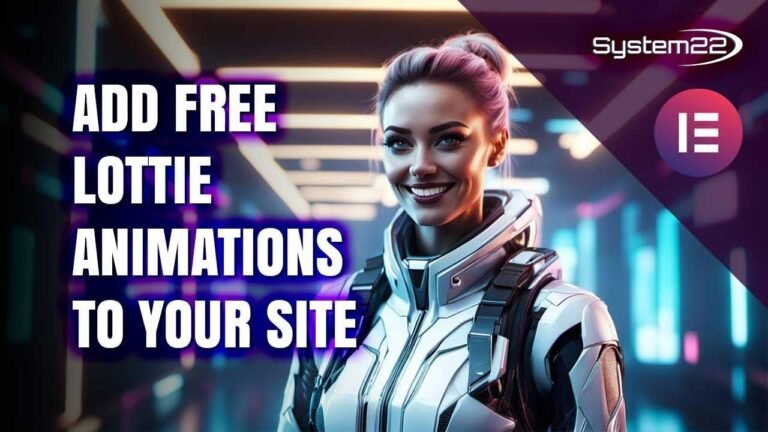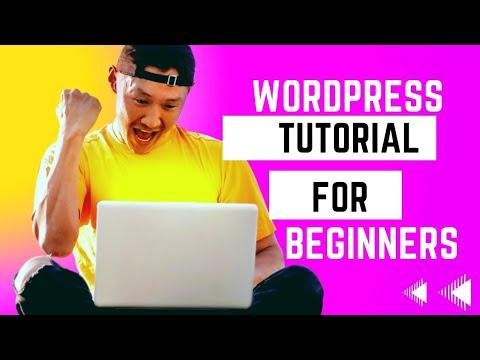Getting an SSL certificate for your WordPress site is like locking the doors of a house – it keeps your data safe and sound. Whether your host offers it or you opt for Let’s Encrypt, SSL boosts trust and SEO. Just add that "s" in your URL, and voilà, your site is secure and trustworthy. Lock it up, folks! 🔒
🛡️ Introduction
In today’s tutorial, we’ll delve into the critical aspect of website security: obtaining SSL certificates for your WordPress website in 2024. SSL certificates not only encrypt the data exchange between your site and its visitors but also enhance trust and search engine ranking (SEO). Let’s embark on a step-by-step journey to install SSL certificates and fortify your website’s security and credibility.
Key Takeaways
- SSL certificates encrypt data exchange.
- They enhance trust and SEO ranking.
- Installing SSL certificates is crucial for website security.
🌐 Checking Hosting Provider for Free SSL
Before diving into SSL acquisition, check if your hosting provider offers free SSL certificates. Many hosting companies provide this as part of their service. Log into your hosting account and navigate to the account panel to see if SSL options are available. Popular hosting providers like GoDaddy, Bluehost, or Infinity Free may offer this feature.
| Hosting Provider | SSL Availability |
|---|---|
| GoDaddy | Yes |
| Bluehost | Yes |
| Infinity Free | Yes |
🔐 Using Let’s Encrypt as an Alternative
If your hosting provider doesn’t offer free SSL or you seek an alternative, consider Let’s Encrypt. It’s a free, automated, and open certificate authority. Some hosting providers integrate Let’s Encrypt into their control panel for easy installation.
"Let’s Encrypt provides a free, automated, and open certificate authority." – Source
🛠️ Configuring SSL/TLS Security
Navigate to the SSL/TLS section in your hosting control panel. Look for options like SSL/TLS Security or Encryption. Follow the instructions to generate an SSL certificate for your domain.
SSL/TLS Configuration Steps
- Log into your hosting control panel.
- Navigate to SSL/TLS section.
- Configure SSL/TLS settings.
- Generate SSL certificate.
🖥️ Installing SSL Certificate
Once SSL certificate is generated, proceed with the installation process. You can use the control panel provided by your hosting provider to upload the certificate.
| Step | Action |
|---|---|
| 1. Access Control Panel | Log into hosting control panel. |
| 2. Navigate to SSL/TLS Section | Find SSL/TLS settings in control panel. |
| 3. Upload Certificate | Upload SSL certificate obtained earlier. |
| 4. Verify Installation | Use online tools like SSL Labs to verify installation. |
🔄 Updating WordPress Settings
To ensure seamless functionality with SSL, update WordPress settings accordingly. Change both the WordPress address URL and site address URL to use HTTPS instead of HTTP.
- Update General Settings:
- Change WordPress address URL.
- Change Site address URL.
🚀 Conclusion
Congratulations! You’ve successfully obtained and installed an SSL certificate for your WordPress website in 2024. Your website is now more secure, and visitors can trust that their data is encrypted. Remember, SSL certificates are crucial for enhancing security, trust, and SEO ranking. If you have any questions or need further assistance, feel free to drop a comment below.
FAQ
Q: How do SSL certificates enhance website security?
A: SSL certificates encrypt data exchanged between the website and its visitors, preventing unauthorized access to sensitive information.
Q: Can I obtain SSL certificates for free?
A: Yes, many hosting providers offer free SSL certificates as part of their service. Alternatively, you can use Let’s Encrypt, a free and open certificate authority.
Q: How do I verify SSL certificate installation?
A: You can use online tools like SSL Labs or browser extensions to check if your website is using a valid SSL certificate and if it’s configured correctly.
Q: Why is it essential to update WordPress settings after installing SSL?
A: Updating WordPress settings ensures seamless functionality with SSL, preventing mixed content issues and ensuring secure data transmission.
Remember, securing your website with SSL is crucial for maintaining trust and credibility in 2024 and beyond.