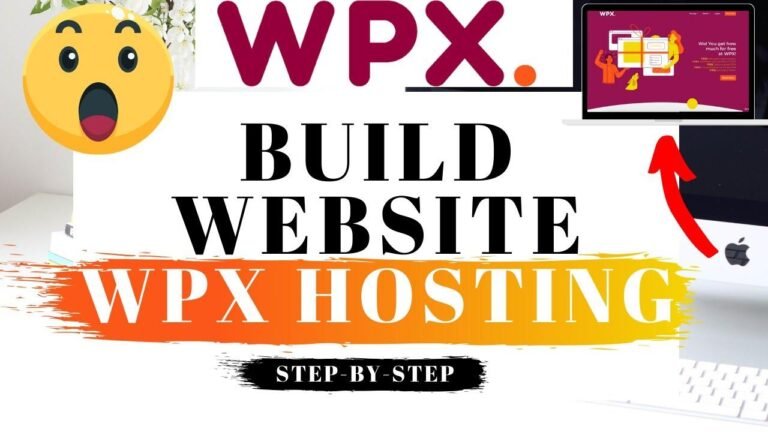Create a post slider in WordPress using WP Bakery, grab attention with your posts, show off your content in a slide-up style, customize to your liking with various options, and make your site look fancy. Hit Subscribe and share to support our daily WordPress content. Let’s make your site awesome! 😎
Steps to Create a Post Based Slider into Your WordPress Website using WP Bakery Plugin 😀
In today’s video, we will learn how to create a post based slider into your WordPress website using WP Bakery, a page builder plugin. This is a very effective way to showcase your posts in a slide-up style and grab people’s attention. Before we begin, make sure to hit the Subscribe button, like the video, and share it with your friends to support us in bringing daily videos about WordPress, plugins, optimizations, and more topics related to building an international sight. Let’s get started!
Requirements for Creating a Post Slider
To begin, make sure you have the WP Bakery plugin installed and at least three posts with content, a title, and a featured image on your WordPress dashboard. These posts can be from your blog, products, portfolio posts, galleries, or any other custom post type that you have.
Steps to Create the Post Slider
- First, navigate to the Pages section on your WordPress dashboard and either add a new page or select a previously made page for customization.
- Next, enter the WP Bakery Builder and choose between the backend and frontend editor. For simplicity, it is recommended to use the backend editor.
- Select the layout for your page, including options for a blank page, team layout, menu navigation, and footer style.
- Click on ‘Add Element’ and choose the ‘Posts Slider’ element from the content section.
- Customize the widget title, style, number of posts, post type, link action, thumbnail size, IDs, anchor system, sorting order, and apply any custom CSS class if desired. Don’t forget to save your changes.
Previewing and Customizing the Post Slider
After making the necessary changes, remember to preview the page to see the results of the post slider. You can adjust the layout by changing the columns and applying padding to create a visually appealing slider that suits your website’s design.
Exploring Different Styles and Previewing the Results 😊
You can explore different styles for the post slider by clicking on the pencil icon, moving to the style tab, making the desired changes, and updating the page to see the new layout. With the frontend editor, you can visualize the final result and customize it further as per your preferences.
Final Thoughts and Additional Resources
I hope you enjoyed learning how to add a posts slider to your WordPress website using the WP Bakery page builder. Feel free to leave any questions or comments below and check out our blog at visualmodo.com for more tutorials. Additionally, you can explore our best plugins, widgets, templates, and tools to enhance your site’s performance and customization. Don’t forget to visit visualmodo.com to unlock full access to our template library and premium features that will help you create the site of your dreams. Thank you for watching, and best of luck with your WordPress website!

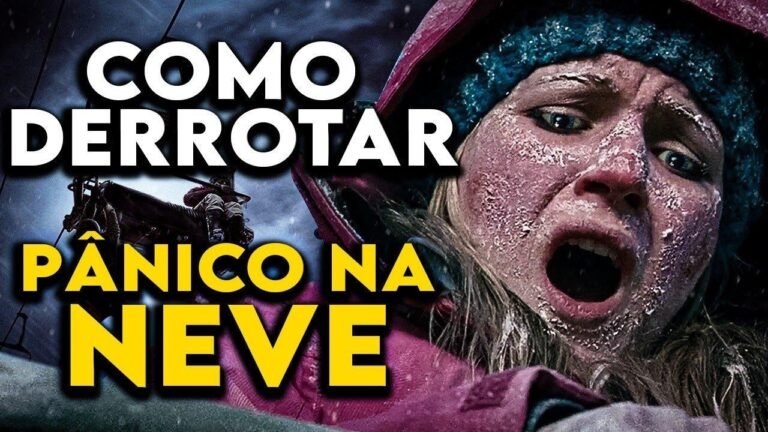
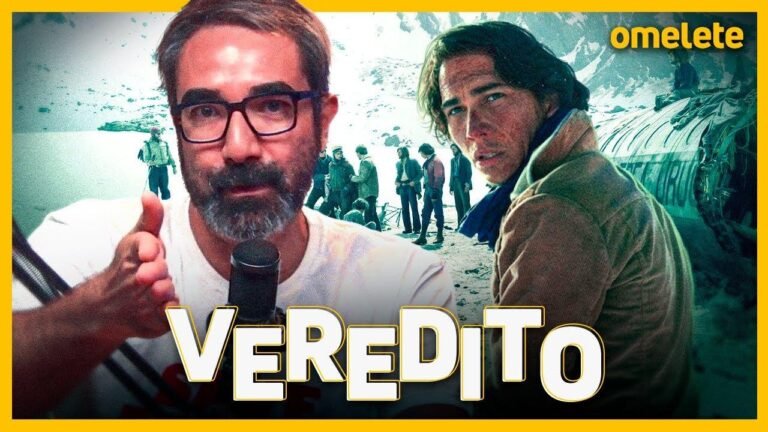
![[Complete Guide] How to Create a Travel Website with WordPress & WP Travel Engine – Free Template](https://wpdanz.com/wp-content/uploads/2024/03/WP-20240304133857-162797-768x432.jpg)