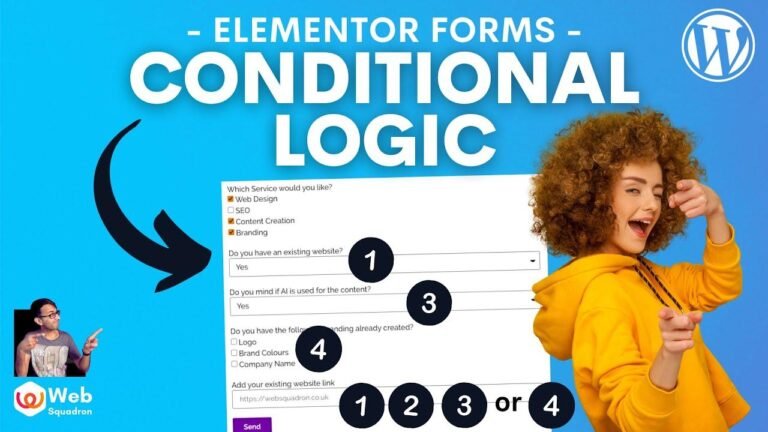The course offers a wild ride through WordPress, Elementor, and WooCommerce, crafting websites with flair. It’s like jazz for your online presence, mixing plugins and design like a maestro. Prepare to groove through e-commerce, bookings, and more, with tips hotter than a New York summer. It’s a web wizard’s jam session! 🎵
Live Class 02: WordPress With Elementor And WooCommerce Master Course By Kazi Talat 🎵
Introduction
In this live class, we delve into mastering WordPress with Elementor and WooCommerce, guided by the expertise of Kazi Talat. 🚀
Setting Up Your Website
Before diving into the specifics, let’s ensure your website is primed for success. Here’s a quick rundown:
| Task | Description |
|---|---|
| Update Plugins | Keep your plugins current to maintain optimal performance. |
| Home Customization | Tailor your homepage to reflect your brand identity and offerings. |
| Content Curation | Curate content relevant to your niche, be it e-commerce, restaurants, or bookings. |
Crafting Compelling Content
Content is king, and here’s how you can make yours stand out:
- Travel Tips: Provide valuable insights, like the top hotels in New York City or travel hacks for Central America and New Zealand.
- Health & Fitness: Offer nutrition advice, bodybuilding tips for beginners, and tricks to maintain a healthy lifestyle.
Enhancing User Experience
A visually appealing website is key to retaining visitors. Consider the following:
| Element | Purpose |
|---|---|
| Imagery | Opt for captivating images to leave a lasting impression on your audience. |
| E-commerce Integration | Seamlessly integrate e-commerce functionalities using plugins like WooCommerce. |
Optimizing Website Functionality
To ensure smooth operation, pay attention to the following aspects:
- Plugin Management: Choose essential plugins like WP Form, Ninja Forms, or Fluent Form to streamline user interactions.
- Language Options: Cater to a diverse audience by providing language options and ensuring ease of use.
Security and Privacy Measures
Safeguard your website and user data with these essential security practices:
| Security Measure | Description |
|---|---|
| SSL Certificate | Encrypt data transmission to protect sensitive information. |
| User Authentication | Implement secure login procedures and user authentication protocols. |
| Privacy Policy Compliance | Adhere to privacy regulations and outline terms and conditions clearly. |
Conclusion
Mastering WordPress with Elementor and WooCommerce opens up a world of possibilities for website creation and management. By following best practices in content creation, user experience design, and security implementation, you can establish a robust online presence and engage your audience effectively. 🌟
Key Takeaways
- Regularly update plugins to maintain website performance.
- Curate engaging content tailored to your audience’s interests.
- Prioritize user experience through visual aesthetics and intuitive design.
- Ensure website security and compliance with privacy regulations.
FAQ
Q: Which plugins are essential for WordPress websites?
A: Essential plugins include WP Form, Ninja Forms, Fluent Form, and Elementor for design customization.
Q: How can I optimize my website for e-commerce?
A: Integrate WooCommerce and ensure seamless navigation and secure payment gateways for a smooth shopping experience.