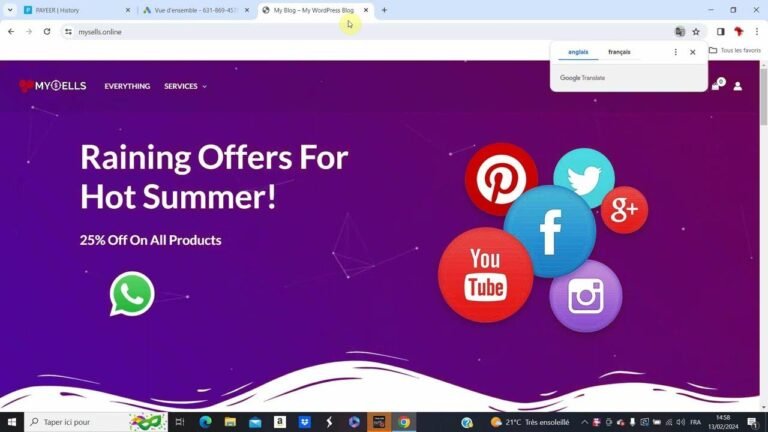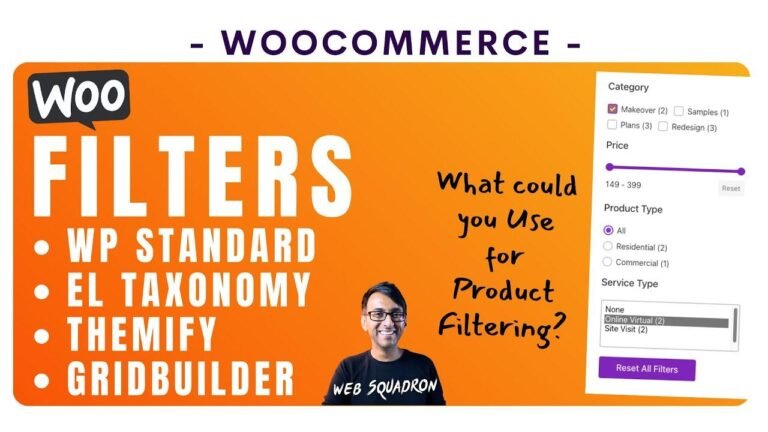Creating a stunning e-commerce website with WooCommerce and WordPress is like crafting a masterpiece. Just like hosting a party, you gotta plan it right. It’s like designing a shoe: you pick the style, size, and color. The final result? A flawless online store! 💻🎨🛒
Overview 🛒
E-commerce is a rapidly growing industry, and setting up an online store is now easier than ever. In this article, we’ll guide you step-by-step on how to install WordPress, set up hosting, choose a domain, and install Woocommerce to craft a beautiful and functional e-commerce website.
Planning Your E-commerce Store 📈
Before you start setting up your website, it’s important to plan your e-commerce business. Determine your target customer, products, and extensions you will need. Depending on your budget and business goals, you may opt for a startup plan or a more comprehensive option. Additionally, consider the domain, email, and hosting plans that best suit your needs.
Crafting Your Website 🛠️
After planning, it’s time to dive into the exciting part – creating your website! Install WordPress and customize it according to your brand identity. Depending on your preferences, you can use different themes, add a tagline, and customize your web pages.
Website Customizations and Design 🎨
Utilize tools such as Elementor to personalize your website. You can modify the layout, typography, color, and images to reflect your brand’s style. Ensure that the pages are engaging and user-friendly.
Setting Up Your Online Store 🏪
Once your website is in place, it’s time to set up your online store using Woocommerce. Add products, product descriptions, images, pricing, and shipping details. Organize your products into categories and subcategories, and configure shipping options.
Testing and Launching 🚀
Before launching your website, it’s crucial to test its functionality. Install plugins, check order processes, and ensure a smooth customer experience. Additionally, as a business owner, you need to be confident in the usability of your website.
Final Checks and Launching 🚀
Make final checks such as payment gateway integration, product variations, and setting up shipping rates. Once everything is in place, you’re ready to launch your stunning e-commerce website and start promoting it.
Advanced Customizations and Features 🌟
For a more advanced e-commerce website, consider accessing templates and advanced features offered by Woocommerce and Elementor. These tools provide greater flexibility, control, and customization options for your website.
Enhancing User Experience 🛍️
Utilize features such as global buttons, galleries, and specific layout adjustments to enhance your website’s usability and appeal. By integrating these advanced features, you can elevate your website design and functionality.
In conclusion, crafting an incredible e-commerce website using Woocommerce and WordPress is simplified with the right tools and careful planning. Utilize the available features and customizations to ensure that your website showcases both your brand and products effectively.
Key Takeaways:
- Prioritize planning and understanding your business needs
- Utilize tools such as Elementor for high-quality customizations
- Ensure thorough testing and a seamless user experience before launching your website
FAQ:
- Can I create multicolored versions and pricing options for my products?
- How can I apply free shipping and configure shipping options?
Conclusion Table:
| Heading | Description |
|---|---|
| eCommerce | Craft a stunning online store |
| Woocommerce | Leveraging the power of Woocommerce |
| User Experience | Enhancing website usability |
By implementing these strategies, you’ll be well on your way to creating a successful and visually appealing e-commerce website that resonates with your customers. Remember, the more interactive, organized, and engaging your website is, the more likely it is to rank well and attract customers on Google.
For more information, visit our website.
Remember, crafting a stunning e-commerce website requires careful planning and creative customizations. Utilize the available tools and features to effectively showcase your brand and products, and create a user-friendly and engaging online store for your customers. Happy crafting!